Escaped HTML
Source Code: https://github.com/jprichardson/string.js
What is the Escape HTML Online Tool?
As a software developer, I’m always looking for ways to ensure that my web content is clean and safe for all users. One tool that has been immensely helpful in achieving this is Escape HTML Online. In this article, I will introduce you to Escape HTML Online, explain why HTML escaping is important, discuss common use cases for HTML escaping, show you how to use Escape HTML Online, highlight the benefits of using this tool, answer frequently asked questions about HTML escaping, share best practices for clean and safe web content, and conclude with my final thoughts on Escape HTML Online.
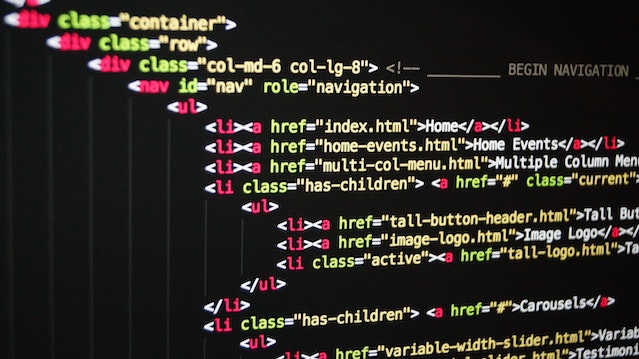
Introduction
Escape HTML Online is an invaluable tool for anyone working with web content. It allows you to easily escape HTML code, ensuring that special characters are properly encoded and displayed as intended. By escaping HTML code, you can prevent potential security vulnerabilities and maintain the integrity of your web content.
Why is HTML escaping important?
HTML escaping is important because it helps to prevent cross-site scripting (XSS) attacks. XSS attacks occur when malicious code is injected into a website, allowing attackers to steal sensitive information or manipulate the website’s functionality. By escaping HTML code, you can ensure that any user-generated content is properly sanitized and displayed without executing potentially harmful scripts.
Common use cases for HTML escaping
There are several common use cases for HTML escaping. One example is when allowing users to submit comments or input on a website. By escaping HTML code within user-generated content, you can prevent any potentially malicious scripts from being executed when the content is displayed.
Another use case for HTML escaping is when displaying user input that may contain special characters. For example, if a user enters the text “I <3 Escape HTML Online” as a comment, the “<3” symbol could be misinterpreted as an HTML tag if not properly escaped. By using Escape HTML Online, you can ensure that the “<3” symbol is displayed as intended and not treated as an HTML tag.
How to use this tool?
To use our escape HTML tool, follow these steps:
- Type or paste the HTML code that you want to escape into the text field provided.
- Click the “Escape HTML” button to convert the code into its escaped form.
- The escaped HTML code will be displayed in the output text field.
- You can also copy the escaped HTML code to your clipboard by clicking the “Copy to Clipboard” button.
That’s all there is to it! This tool is a simple and easy-to-use tool that can help
The benefits of using Escape HTML Online
Escape HTML Online offers several benefits that make it the ultimate tool for clean and safe web content. Firstly, it is incredibly user-friendly and requires no technical expertise to use. Whether you’re a seasoned developer or a beginner, you can easily escape HTML code with just a few clicks.
Secondly, this tool ensures that your web content is displayed consistently across different browsers and platforms. By properly escaping HTML code, you can avoid any rendering issues that may occur due to unsupported characters or tags.
Lastly, this tool helps to protect your website and its users from potential security vulnerabilities. By escaping HTML code, you can prevent XSS attacks and maintain the integrity of your web content.
Frequently asked questions
HTML escaping is the process of encoding special characters in HTML code to prevent them from being misinterpreted as HTML tags or scripts
The process of escaping HTML code by providing a user-friendly interface. It also ensures that all special characters are properly encoded, reducing the risk of human error.
Yes, it is primarily designed for HTML code, but it can also be used to escape special characters in other programming languages that use similar syntax.
Best Practices for clean and safe web content
To ensure that your web content is clean and safe, consider following these best practices:
- Always escape user-generated content before displaying it on your website.
- Regularly update your website’s security measures to protect against potential vulnerabilities.
- Use a content management system or framework that has built-in security features.
- Educate yourself and your team on common security threats and how to prevent them.
- Regularly monitor your website for any suspicious activity or unauthorized changes.
Final Thoughts
This is a powerful tool that simplifies the process of escaping HTML code and ensures clean and safe web content. By using this tool, you can protect your website from potential security vulnerabilities and maintain the integrity of your web content. Whether you’re a developer, blogger, or content creator, Escape HTML Online is an essential tool in your arsenal. Give it a try and experience the benefits for yourself.
To unescape HTML, use this tool.