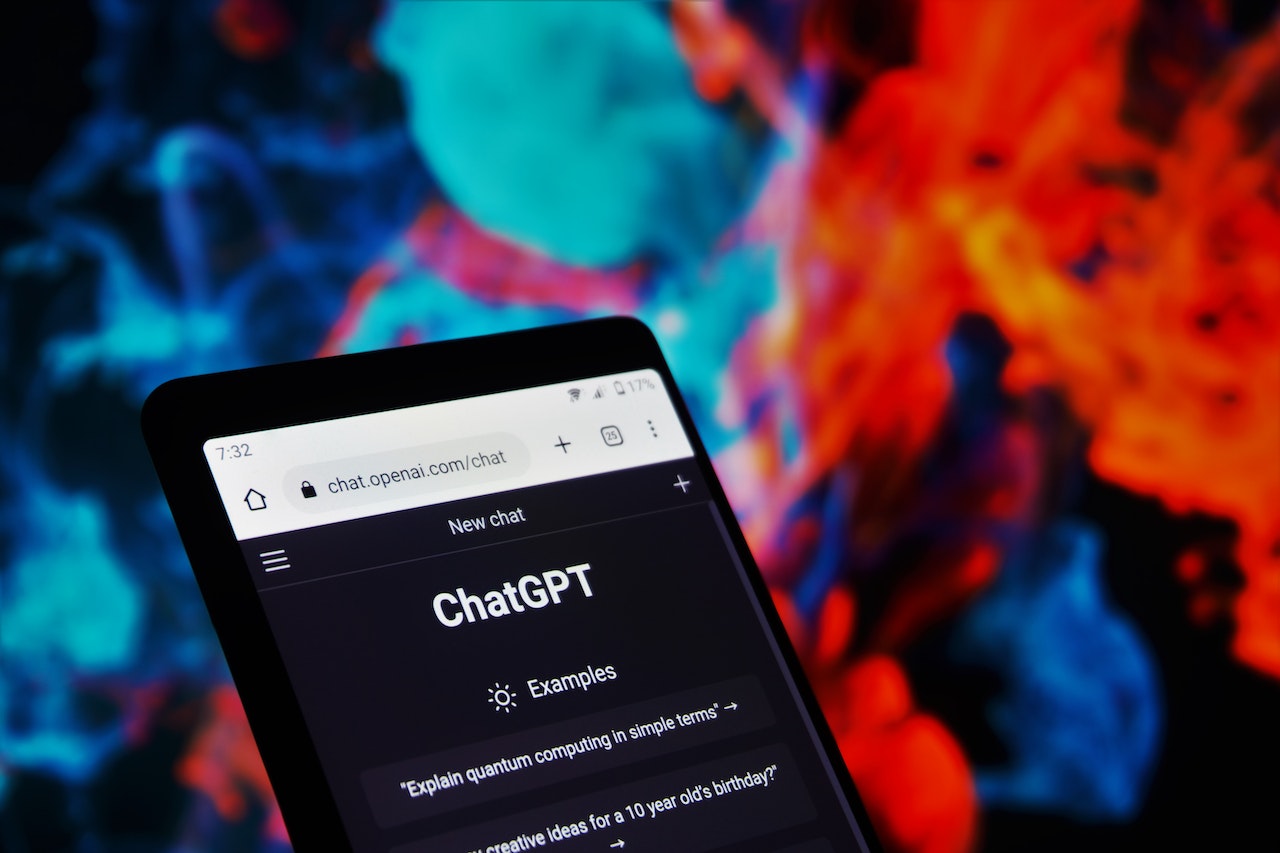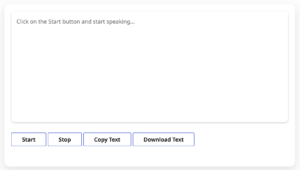As we navigate through the vast world of web development, we often come across the term “Web API.” But what exactly is a Web API? How does it work? And what are the benefits of using it? In this article, we will demystify Web APIs and delve into the basics of understanding what they are and how they function.
What is a Web API?
A Web API, or Application Programming Interface, is a set of rules and protocols that allows different software applications to communicate and interact with each other. It acts as an intermediary between two applications, enabling them to exchange data and perform various tasks seamlessly. In simple terms, a Web API serves as a bridge that enables different systems to talk to each other and share information.
How do Web APIs work?
Web APIs function on the principles of HTTP, or Hypertext Transfer Protocol, which is the foundation of data communication on the web. When a client application wants to access data or functionality from a server, it sends a request to the server using HTTP methods such as GET, POST, PUT, or DELETE. The server, in turn, processes the request and sends back a response containing the requested data or an acknowledgment of the action performed.
To establish this communication, Web APIs rely on the use of endpoints, which are URLs that represent specific resources or actions on the server. These endpoints are accessed using the appropriate HTTP methods, and the data is typically exchanged in a standardized format such as JSON (JavaScript Object Notation) or XML (eXtensible Markup Language).
Different types of Web APIs
There are several types of Web APIs, each serving a specific purpose:
- Open APIs: Also known as Public APIs or External APIs, these APIs are made available to the public and allow developers to access certain functionalities or data of a service or platform. They are often used to integrate third-party services into applications.
- Internal APIs: Internal APIs are designed for internal use within an organization. They enable different teams or departments to share data and functionalities across systems securely.
- Partner APIs: Partner APIs are similar to Open APIs, but they are specifically designed for selected partners or affiliates. They allow controlled access to specific functionalities or data.
- Composite APIs: Composite APIs combine multiple APIs into a single interface, making it easier for developers to access and use multiple resources or services simultaneously.
- SOAP APIs: SOAP (Simple Object Access Protocol) APIs use the SOAP protocol for communication and data exchange. They are often used in enterprise-level applications where security and reliability are of utmost importance.
- REST APIs: REST (Representational State Transfer) APIs are the most common type of Web APIs. They follow a set of architectural principles and use HTTP methods for communication. REST APIs are lightweight, scalable, and widely supported, making them a popular choice for web development.
Benefits of using Web APIs
Web APIs offer numerous benefits that make them an essential tool in modern web development:
- Modularity and Reusability: APIs allow developers to create modular and reusable code by separating the frontend and backend components. This promotes code efficiency, reduces redundancy, and simplifies maintenance and updates.
- Integration and Interoperability: Web APIs enable seamless integration of different applications, services, or platforms, regardless of their underlying technologies or programming languages. This promotes interoperability and enhances the overall user experience.
- Scalability and Flexibility: APIs provide a scalable and flexible approach to building applications. Developers can easily add or remove functionalities by leveraging existing APIs instead of starting from scratch. This saves time, effort, and resources.
- Enhanced User Experience: APIs allow developers to tap into a wealth of data and functionalities provided by external services. This enables them to create richer and more interactive user experiences, adding value to their applications.
Common use cases for Web APIs
Web APIs find application in various scenarios and industries. Here are some common use cases:
- Social Media Integration: APIs provided by popular social media platforms like Facebook, Twitter, or Instagram enable developers to integrate social media functionality into their applications, such as sharing content, retrieving user data, or posting updates.
- Payment Gateways: APIs offered by payment gateways like PayPal or Stripe enable developers to securely process online payments within their applications.
- Mapping and Geolocation: APIs such as Google Maps or Mapbox provide developers with access to mapping and geolocation services, allowing them to integrate interactive maps or location-based functionalities into their applications.
- Weather Data: APIs like OpenWeatherMap provide real-time weather data, allowing developers to incorporate weather information into their applications.
- E-commerce Integration: APIs provided by e-commerce platforms like Shopify or WooCommerce enable developers to build custom online stores or integrate existing stores with other applications.
Practical Examples of popular Web APIs
Let’s explore some practical examples of popular Web APIs and how they are used:
- Twitter API: The Twitter API provides developers with access to various functionalities, such as retrieving tweets, posting tweets, searching for tweets, or accessing user profiles. This API is commonly used to incorporate real-time social media updates into applications.
- Google Maps API: The Google Maps API allows developers to embed maps into their applications, customize map styles, and add location-based functionalities. This API is widely used in applications that require mapping or geolocation services.
- Stripe API: The Stripe API enables developers to securely process online payments within their applications. It provides functionalities for creating and managing payment methods, charging customers, handling refunds, and more. The Stripe API is popular among developers building e-commerce or subscription-based applications.
Certainly, let’s consider an example of a public RESTful Web API that doesn’t require authentication keys. We’ll use the “JSONPlaceholder” API as an example. JSONPlaceholder is a fake online REST API for testing and prototyping. It provides a set of endpoints for common data types like posts, users, and comments.
In this example, we will use Python and the requests library to interact with the JSONPlaceholder API to retrieve a list of users. Since this API is open and doesn’t require authentication, you won’t need any API keys.
Here’s a simple Python code example:
import requests
# Define the base URL for JSONPlaceholder API
base_url = 'https://jsonplaceholder.typicode.com'
try:
# Send a GET request to the 'users' endpoint to retrieve a list of users
response = requests.get(f'{base_url}/users')
# Check if the request was successful (status code 200)
if response.status_code == 200:
# Parse the JSON response
users = response.json()
# Print the list of users
for user in users:
print(f"User ID: {user['id']}, Name: {user['name']}, Email: {user['email']}")
else:
print(f"Request failed with status code {response.status_code}")
except requests.exceptions.RequestException as e:
print(f"Request error: {e}")Explanation:
- Import the
requestslibrary: Therequestslibrary allows you to send HTTP requests to web services. - Define the base URL: Set the base URL for the JSONPlaceholder API.
- Send a GET request: Use the
requests.get()method to send a GET request to the ‘users’ endpoint of the JSONPlaceholder API. - Check the response status code: Verify that the request was successful (status code 200).
- Parse the JSON response: If the request was successful, parse the JSON response into a list of user objects.
- Print user information: Iterate through the list of users and print their IDs, names, and email addresses.
- Error handling: Handle potential errors that may occur during the request, such as network issues or invalid URLs.
This example demonstrates how to interact with a public Web API that doesn’t require authentication keys. JSONPlaceholder is a great resource for learning and testing API interactions without the need for authentication credentials.
Tested on Postman:
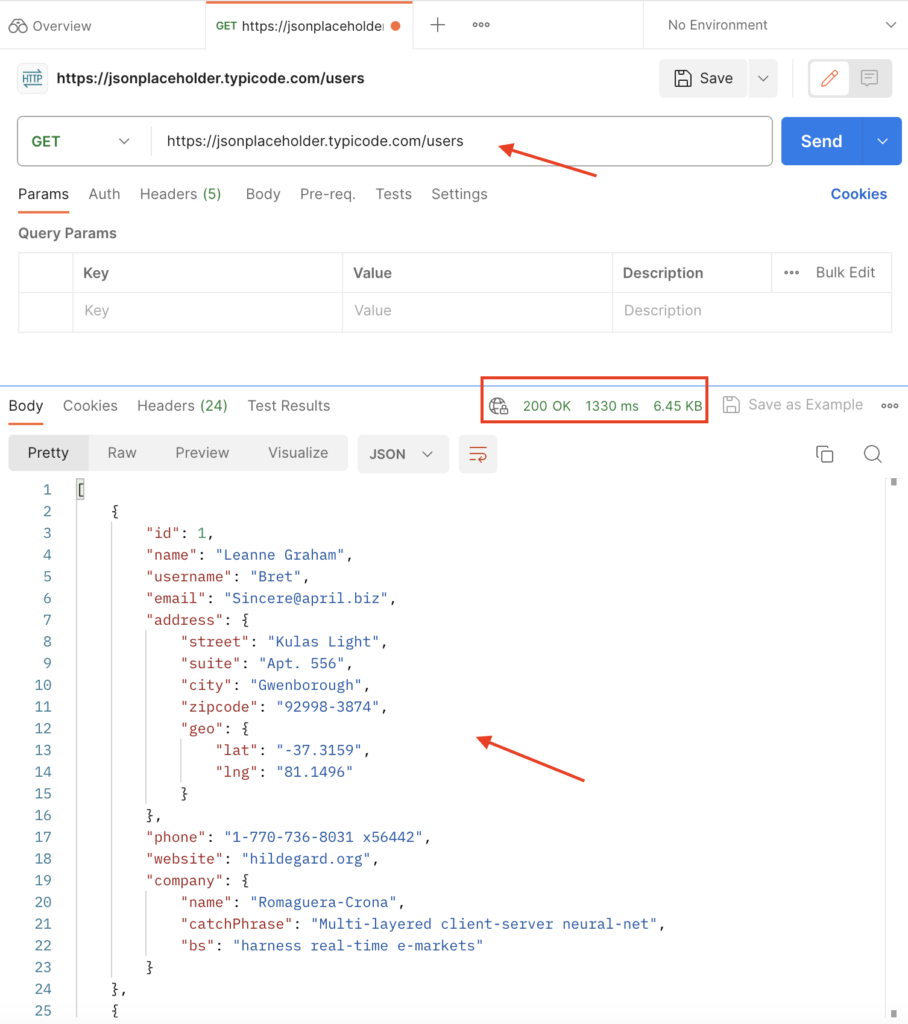
Best practices for working with Web APIs
When working with Web APIs, it is essential to follow best practices to ensure smooth integration and optimal performance. Here are some key recommendations:
- Authentication and Authorization: Always use proper authentication and authorization mechanisms to secure your API endpoints and prevent unauthorized access or misuse.
- Error Handling: Implement robust error handling mechanisms to provide meaningful error messages and handle exceptional scenarios gracefully.
- Rate Limiting: Consider implementing rate limiting mechanisms to prevent abuse or excessive usage of your API. This helps ensure fair usage and maintain system stability.
- Versioning: Implement versioning strategies to manage changes and updates to your API without breaking existing integrations. This allows for backward compatibility and smooth transitions.
- Documentation: Provide comprehensive and up-to-date documentation for your API, including usage instructions, endpoint details, data formats, and sample code. This helps developers understand and utilize your API effectively.
Tools and resources for developing with Web APIs
Several tools and resources can aid in developing with Web APIs. Here are some popular ones:
- Postman: Postman is a powerful API development and testing tool that allows developers to design, test, and document APIs effortlessly. It provides a user-friendly interface for making API requests and inspecting responses.
- Swagger: Swagger, now known as OpenAPI, is a specification and framework for designing, building, documenting, and consuming RESTful APIs. It provides a standardized way to describe APIs, making them easily discoverable and accessible.
- API Marketplaces: Many API marketplaces, such as RapidAPI or Mashape, offer a wide range of APIs from various providers. These marketplaces provide a centralized platform for discovering, integrating, and managing APIs.
- API Documentation Generators: Tools like Swagger UI or ReDoc generate interactive and user-friendly API documentation based on OpenAPI specifications. These tools simplify the process of documenting APIs and make them more accessible to developers.
Conclusion
Web APIs play a vital role in modern web development, enabling seamless integration and communication between different applications. In this article, we explored the basics of what a Web API is, how it works, and the benefits it offers. We also discussed common use cases, practical examples of popular Web APIs, best practices for working with APIs, and useful tools and resources for API development. By understanding the fundamentals of Web APIs, developers can leverage their power to build robust, scalable, and interconnected applications.
Now that you have a solid understanding of Web APIs, it’s time to explore and experiment with them in your own projects. Start by identifying the APIs that align with your application’s requirements and dive into the documentation provided by the API providers. With the right tools and knowledge, you can harness the capabilities of Web APIs to create innovative and efficient web solutions. Happy coding!